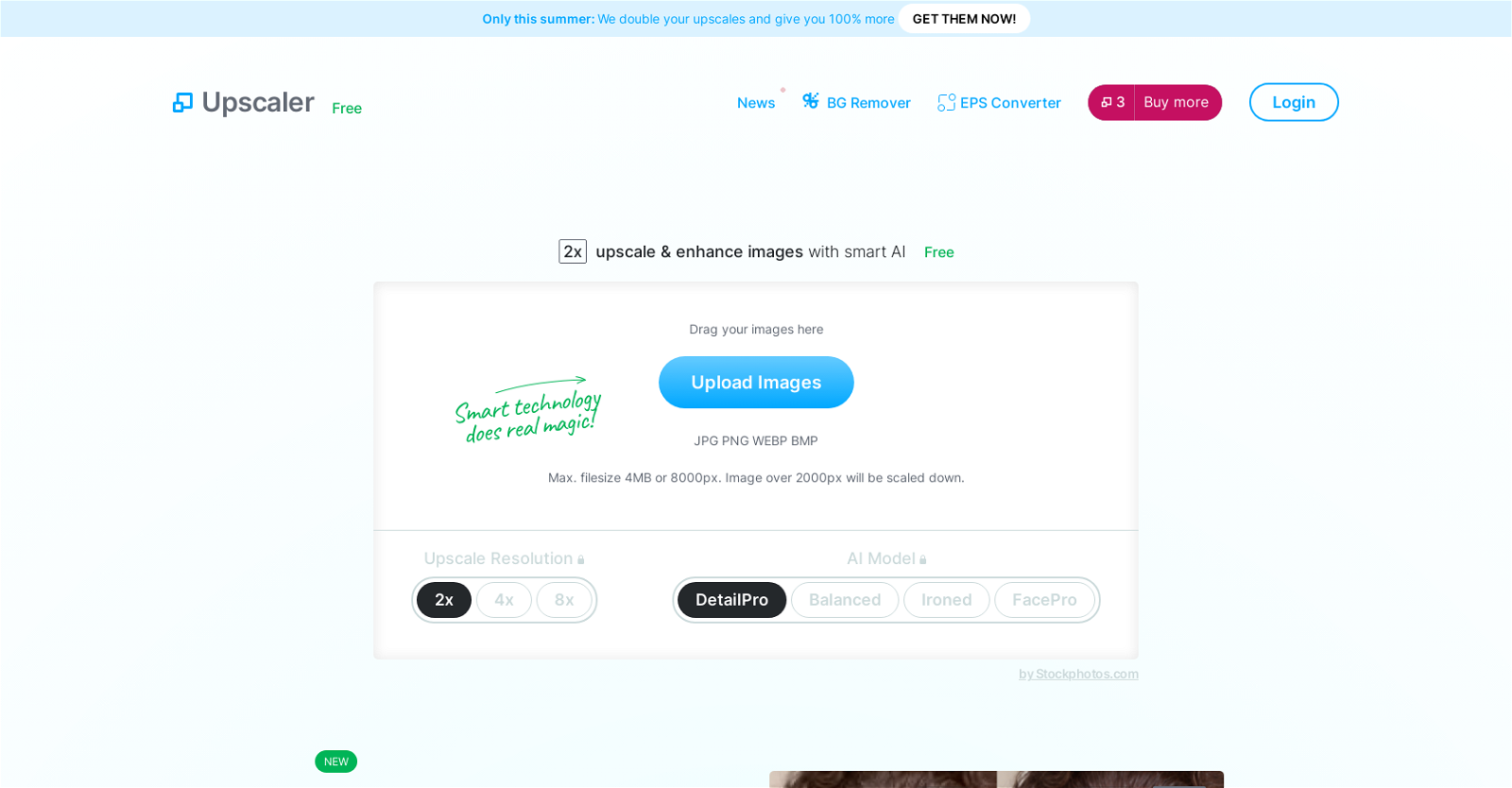What is the AI Image Upscaler provided by Stockphotos.com?
The AI Image Upscaler provided by Stockphotos.com is an online software designed to enlarge images and photos without compromising their quality. It leverages AI technology for upscaling.
What does the AI Image Upscaler do?
The AI Image Upscaler enhances and upscales images. It increases the resolution by factors of 2x, 4x, and 8x, while preserving details and quality. Also, it offers several AI models for different upscaling needs.
How does the AI Image Upscaler maintain the quality of images?
The AI Image Upscaler maintains image quality by using AI technology to intelligently fill in details during the upscaling process, ensuring that the images retain their sharpness and do not get pixelated or lose detail.
What resolution factors does AI Image Upscaler support?
The AI Image Upscaler supports upscaling resolution by factors of 2x, 4x, and 8x.
What are the different AI models available with the AI Image Upscaler?
Different AI models available with the AI Image Upscaler include DetailPro, Balanced, Ironed, and FacePro. These models are tailored for specific purposes such as enhancing details in faces and pets or preserving sharpness in detailed illustrations.
What is the DetailPro model in AI Image Upscaler?
The DetailPro model in the AI Image Upscaler is designed to enhance details in the images. It is particularly useful for preserving sharpness in detailed illustrations.
How is the AI Image Upscaler useful for users?
The AI Image Upscaler is useful for users who need higher-resolution images for prints, archives, or in any situation where a better quality photo is required. It can transform even poor quality images into clear and lifelike representations in just a matter of seconds.
Does the AI Image Upscaler handle poor quality images?
Yes, the AI Image Upscaler can handle poor quality images. It is equipped to transform them into clear and lifelike representations.
How fast is the upscaling process in the AI Image Upscaler?
The upscaling process in the AI Image Upscaler is swift. It takes just a matter of seconds to produce the desired results.
Is the AI Image Upscaler suitable for professional use?
Yes, the AI Image Upscaler is suitable for both personal and professional use. It can deliver high-resolution images required in various professional avenues like printing, digital art, website design, etc.
Do I need to pay to use the AI Image Upscaler by Stockphotos.com?
The basic version of the AI Image Upscaler provided by Stockphotos.com is free. The premium features might require a subscription.
How does the AI technology in Upscaler enlarge and enhance images?
The AI technology in the Upscaler works by analyzing the image, understanding its detail and structure, and then adding in extra pixels with appropriate colors and gradients to enhance and enlarge the image while maintaining its quality.
Does the AI Image Upscaler cause any pixelation or loss of detail in the images?
No, the AI Image Upscaler guarantees that there will be no pixelation or loss of detail in the upscaled images.
Is the AI Image Upscaler exclusively an online software?
Yes, the AI Image Upscaler is an exclusively online software provided by Stockphotos.com.
What are the size limitations for images to be upscaled using the AI Image Upscaler?
The AI Image Upscaler has a maximum file size limit of 4MB or 8000px. Images over 2000px will be scaled down.
What types of images can the AI Image Upscaler process?
The AI Image Upscaler supports various image formats including JPG, PNG, WEBP, BMP. It can process images ranging from faces and pets to detailed illustrations.
What is the FacePro technology in the AI Image Upscaler?
FacePro is a AI technology used in the AI Image Upscaler that reconstructs faces with unmatched detail and accuracy. It is particularly helpful in processing poor quality images with faces.
Is there any special offer available on the AI Image Upscaler right now?
Yes, currently, Stockphotos.com is offering a summer deal that doubles your upscales and gives you 100% more.
What kind of images does the Balanced AI model in the AI Image Upscaler best handle?
The Balanced AI model in the AI Image Upscaler offers a balanced approach to upscaling, providing good results for a variety of image types, making it a versatile choice for different image content.
How does the AI Image Upscaler reconstruct faces in poor quality images?
The AI Image Upscaler, particularly the FacePro technology, reconstructs faces in poor quality images by analyzing the facial features and context, and intelligently filling in the missing details, transforming them into clear, lifelike representations.